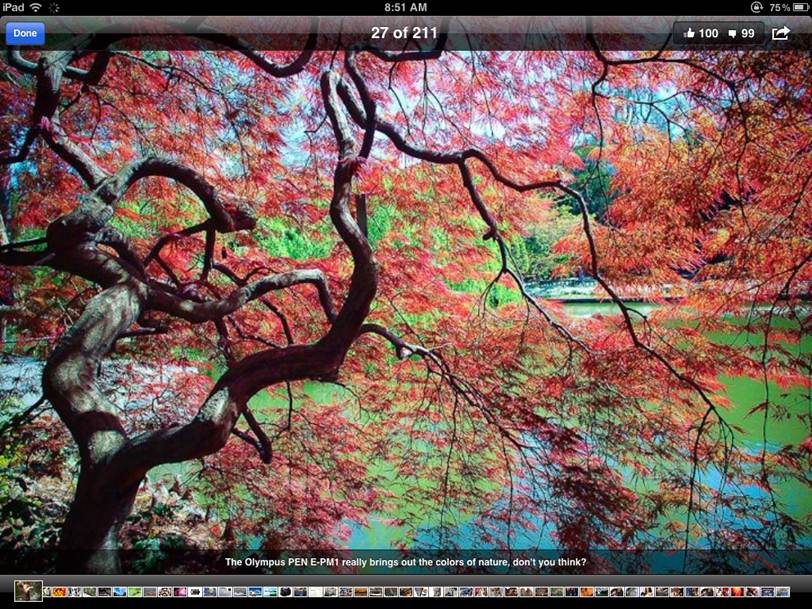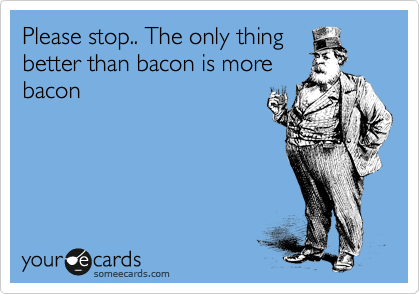There Is No Memory On My iPad Now What?
I’m capturing lots of great images on my iPad. Even when I didn’t take the original picture, like my fabulous nature shot of colors, lighting, spaces, and shapes. Yesterday, I found myself at the Apple Store Genius Bar, getting a behavior wakeup call and a tablet tune up. For me, it’s like realizing I may have to admit I’m eating too much bacon. Now I’m coming to grips with the required pivot adjustment.
As the owner of a smartphone or tablet for a while, you know it’s easy to fill it with content. You’ve been a happy data hoarder. It’s time to admit it. Perhaps you’re a big data sleuth, a designer maven, or a number cruncher. Maybe you’re none of these, but you don’t like to waste time cleaning up the data; and, you want a trouble free and efficient ability to do your stuff.
Symptoms
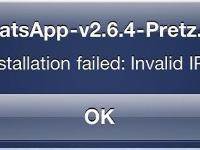 You suspect there’s a problem when you see ‘failed’ and ‘Invalid’ messages on routine tasks; your operating system has become corrupted, some functions don’t work like they used to, moving from one task to another happens sluggishly, there’s no room for adding more stuff, like you used to do.
You suspect there’s a problem when you see ‘failed’ and ‘Invalid’ messages on routine tasks; your operating system has become corrupted, some functions don’t work like they used to, moving from one task to another happens sluggishly, there’s no room for adding more stuff, like you used to do.
Causes
What’s causing the problem? You collect data, you consume data, curate it, re-create it. You take pictures or videos, you download and sync audio files in iTunes, you run applications like Naturespace, you post and synchronize files in a collaboration cloud workspace like DocsToGo, Skydrive, Google Drive, and Dropbox. I don’t mention iCloud here because it serves as a single image back-up for a lost device that must be restored in its entirety.
I recommend the next time you get your new hand held device, buy the one with the most amount of memory possible. It’s easier than changing your data hoarder habits, or becoming a master of data management for a myriad group of applications.
Remediate The Bursting Data Problem On Handhelds
Be sure to check out my upcoming Business Technology Webinar Series for work-out routines and nip and tuck prescriptions to manage mobile device data gluttony.
Side Notes
I invite you to tell us about your stories of enjoyment using your mobile device, whether you’re snap happy shutterbug or an iTunes sync junkie, there was a time when you loaded up your device. It’d be good to get your impressions about habits, technology, your lessons learned, any advice for the rest of us.
Please Tell People About Honest Intentions
If you like this article, please Tweet it with the little tweet button below, or tell a friend through the Share and Enjoy buttons below. I have been introduced to these features to make it easier for you to email it to a friend or add it to your favorite social media website. I understand that if you post to Facebook or tweet it on Twitter, that will get more readers here. Many of my thanks in advance for your help. I appreciate it.