Many people use their iPad as an entertainment and digital consumption device, but it has some powerful data capture, productivity, and communication capabilities as well.
I especially like taking pictures and videos using the camera, even recording audio files. The files can be curated and refined, and later consumed or embedded into office productivity documents, presentations, or messages.
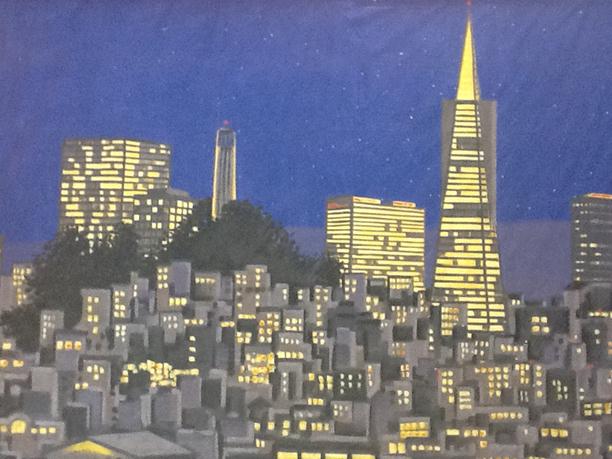
I saw this photo awards backdrop painting at a conference this week. It looked to me to have the flair to capture one’s imagination about night life in San Francisco. I quickly snapped a picture with a good frame using the gigantic screen available on the iPad. Many times in the past when I had a small camera screen, I missed the proper frame.
I wirelessly move the photos from my iPad to the desktop using Photosync from touchbyte GmbH. It is easy to pick the ones I want to move, and I can choose to sync, copy iPad photos and videos to another iOS, Mac or Windows machine, or do the reverse. It also transfers to Dropbox, Picasa/Google+, Facebook, SmugMug, Flickr, Box, FTP, WebDAV, and now Google Drive.
Another must-have application that I probably use the most is Notability By Ginger Labs. Allows me to capture the audio recording, linked with my handwritten notes, auto sync to the cloud. Also, I insert photos and videos. I’ve used a couple writing instruments instead of my finger and found the best designed one for my iPad is Bamboo Stylus from Wacom.
Lastly, I found SkyDrive on iPad is a real UX winner. I have for years been a big user of SkyDrive, and have found that it works well on the iPad to access my photos and files and those files shared with me. You can share files, photos, send a link via email or copy and paste a link to send. Works with the new retina display. Continuing with the Microsoft line, I am still testing OneNote on the iPad, and will offer my impressions when the tests are further along.
There are many more applications on the iPad that will accomplish important productivity tasks. I’m sure you have some favorites that help you zing through the day too. Why not make some comments here, and share some of your impressions about apps you use?
